

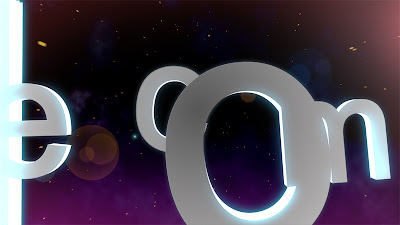
Dear All,
I was requested to do this tutorial where text characters break away and then form kinda Apple Intro. However I incorporated my own style to it. In this tutorial will be using Enable 3d Character in After Effects. Tutorial coming soon..
Click link below to watch the video:
http://www.shoaibkhann.com//maxafterblog/wordsbreak.mov
Regards
Shoaib Khan
www.maxafter.com

18 comments:
looks like you used CE extruder, extruding it 5 times.
Wouldn't it be more interesting to do it with the shatter plug in set to no explosion?
Then it'll be 'real 3D' for the camera.
kind regards,
marcel van berk
The extrusion is expression based...pretty easy and straight forward that is why I didnt use shatter.
Shoaib Khan
www.maxafter.com
sorry, but when you host the tutorial? You have write coming in one day but.... where si the tutorial?
sorry for my bad english
eiiii....
hello bro. Has passed a long time since you've got coming soon, but where is the tutorial?
I tried to Seek also on the website but I could not find it. I found only one product to buy but do not believe they are the same video.
bye bye from polish
Hi shoaib. I have one curiosity. The tutorial is the product Text Formation?
I dont found the tutorial on you web site.
I can't wait his :)
I have also made a product out of the tutorial like "Particolor tutotrial" and "Particolor Product"... but of course the Product is more dynamic and has more features plus sound.
I have recorded the tutorial last night and hoping to edit it today...I have been really busy that is why couldnt do it earlier..
The reason is I need to make my product side work as well...
As I am now fulltime working for maxafter.com.
and all of this is only possible by your support. Every now and then visiting the Product page would be great and helpful:-)
Also it would be nice to see the visitors, leaving their comments on the blog cos it shows that people are interested in my tutorials...and want me to produce more.
Thanks
Shoaib Khan
www.maxafter.com
hello shoaib, maybe you don't know many people that you know and many appreciate your tutorial. Maybe the products have a cost a little high for us to give a good support, especially because the product lacks a tutorial so you can build from scratch and not just change it.
I write some links where you are mentioned with great admiration:
http://ae.tutsplus.com/articles/the-venti-ae-tutorial-roundup-from-around-the-web/
http://ae.tutsplus.com/articles/15-inspiring-particle-based-tutorials-from-around-the-web/
http://visualfxtuts.com/tag/maxaftercom/
http://www.gfxtoday.org/2009/03/18/maxafter-25.-realflow-tutorialproject-file.html
These are just some links that I remember, but I can assure you that there are many others.
If I can give advice, try to make products where the tutorial to teach literally build the project and not just to change it
The blog should dedicate and give them a small arranged the site.
In my opinion you're one of the best motion designers bring their support for free online.
apologize for my bad English.
مرحبا أنت أفضل
also my Arabic is not at good:)
yes, I think me too
I think that if you change the site and integrating the blog into your site, many things will change and participation will be higher. For To be born a site just think that your results are in very good popularity
bye from Sidney
Nice job...Keep the good work! From Portugal
you rock mate.... and you have a the best site on the web... offcourse, Videco CP and creative CW have a more user, but your job have all features for overcome their sites.
You can adjust the site and blog, and wooooooooooooooow will be the best offcourse... i love your 3D tutorial
Greetings from greece
There is nothing wrong with the website but it would be cool if there was a post comment section on each tutorial so people can interact. Once again a great tutorial.
Tahsin
Thank you ALL..for your comments. Good to hear that you like my tutorials.
For more tutorials update and media info checkout:
www.visualfxtuts.com
www.aetuts.com
Topher Welsh from visualfxtuts and aetuts guys are working hard to gather the best work out there for us..We are blessed to have such websites cos I remember few years back it was very difficult for VFX lovers to learn as there weren't enough websites out there but now its cool everyone can learn:-)
Thanks
Shoaib Khan
www.maxafter.com
salam 3alekom SHoaib:
my name is HEBA from Egypt
and i want to say your tutes is so cool and so easy for the beginners and more helpful for professional
and plz i have a request
could you plz make a tutorials for the diffrent betwen the luma and alpha matte
and if you can make a tutorials for the cinema special effects (like blood cuts in human)
thanks alot
waiting for your reply
sorry for my bad english and if you speak arabic i'll be better
bye
i have been trying to learn AE a little better for some time now. your work is an inspiration to me. your tutorials are top notch. i have been looking at apple motion but the hardware and software cost is just too much for me to consider right now.
Hi,
Great tutorials...many thanks. I have a problem in CS4 though, with this and other comps I've made. When you constantly rasterize a precomp within a precomp (is in this tutorial, where you have a 3 precomps brought into a scene with a camera), the Camera doesn't seem to function. Any changes to it's position are not updated...any ideas?
Regards,
Steve
Yes! you need to turn on the collapse transformation button.
Shoaib Khan
Post a Comment